MAVIS is the ultimate pro filmmaking and broadcast camera for the iPhone. It provides professional level filming tools including focus peaking, waveform monitor, vectorscope, false color and zebras. It gives you audio controls, audio metering, custom resolutions, framerates and recordings formats. It also brings a natural interface to give you full flexible manual control while shooting.
MAVIS Pro Camera is a video camera for the iPhone and the first app to provide professional level filming tools including focus peaking, waveform monitor, vectorscope, false colour and zebras. It gives you audio controls, audio metering, custom resolutions and framerates - from HD to 4K, 3fps to 240fps and recordings up to 100Mbit/s. It also brings a natural interface to give you full flexible manual control while shooting.
MAVIS Camera has been designed from the ground up to pack professional production tools into your pocket. We provide the same features found in traditional pro filmmaking cameras, but optimised for the iPhone and at a fraction of the cost.
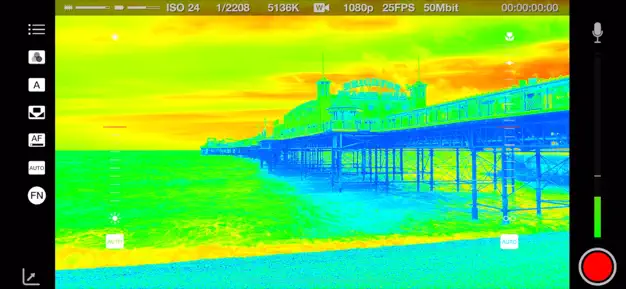
Key Features:
- Focus peaking and expanded focus for manual focus assist
- Zebras and False Color exposure assist
- Manual focus, exposure and color
- HD, 2K and 4K* recording
- High bitrate, HEVC and ProRes encoding*
- Custom frame rates up to 240fps*
- Digital Zoom in 1080p
- Dual camera support*
- Full screen mode
- Custom audio inputs
- Audio metering and manual audio gain control where available*
- Real-time audio passthrough for monitoring in headphones*
- Real-time full-scale vectorscope for color work
- Real-time full-scale waveform monitor for exposure monitoring
- Timecode
- Support for UltraSync BLUE from Timecode Systems
- Global Presets
- Custom Function (FN) button
- Multiple saving and sharing options
- Apple Watch record start/stop remote
- Support Docs

Other Features
Support For Multiple Resolutions:
- 4K (UHD)
- 4K (4:3) - record at maximum camera resolution without audio
- 2K (4:3)
- HD
Custom Frame Rates:
- Presets available include 23.98fps, 24fps, 25fps, 29.97fps, 30fps, 50fps, 60fps*
- Select any frame rate from 3fps up to 240fps*
- Record up to 240fps in 1080p*

Advanced Exposure Controls:
- View shutter in angles and speed
- Shutter lock (e.g. lock at 180°)
- Separate target focus and exposure reticles
Full Manual Controls For:
- Focus
- Exposure
- ISO
- Shutter
- Color temperature
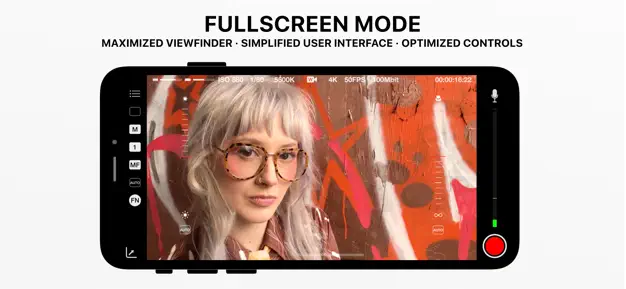
Shooting Assistants:
- Focus peaking and Expanded focus helps ensure your shots are always in focus
- Waveform monitor helps you shoot with the optimum dynamic range
- Vectorscope ensures your colors are consistent and your white balance is correct
- Zebra overlay helps ensure your shots are never over exposed
- False color support for Gradient and Ranges with full details about color representations
- False color helps ensure your shots are never over/under exposed

Encoding Bit Rates:
- 10Mbit/s (Make your storage last longer)
- 20Mbit/s (Standard)
- 30Mbit/s (High quality production)
- 50Mbit/s (Great for post and color grading)
- 100Mbit/s (Great for very high quality productions, color grades and visual effects)*

Audio Contol:
- Custom external inputs
- Select external audio input from Lightning connector or analog input
- Stereo audio from Lightning connected inputs
- Internal mic selection and polar pattern
- Manual gain control where available
- Audio pass-through/monitoring with headphones*
- VU metering

Viewfinder Support:
- Recording Tally
- De-Squeeze support for Moondog Anamorphic Lens
- Image flip support for DOF adaptors
- Support for different aspect ratios in the viewfinder
- Support for guide overlays in viewfinder









