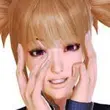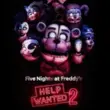In the digital age, integrating Geographic Information Systems (GIS) into educational administration has revolutionized how schools and educational departments manage and utilize spatial data. The Maha SchoolGIS APK is a pivotal tool developed by the Maharashtra State Government to streamline the mapping, monitoring, and management of schools across the state. This application bridges technology and education, ensuring that educational infrastructure is accurately represented and efficiently managed.
About Maha SchoolGIS APK
The Maha SchoolGIS APK is an Android-based application designed to assist in the geographical mapping of schools within Maharashtra. Developed by the Maharashtra Remote Sensing Applications Center (MRSAC), this tool enables educational authorities to collect, update, and analyze spatial data related to school locations, infrastructure, and other pertinent details.
While the Maha SchoolGIS APK is not a game, its interactive features dynamically engage users. Users are prompted to input data, capture photographs, and utilize GPS functionalities, making the experience both informative and interactive. The application guides users through various stages, ensuring comprehensive data collection and accurate mapping.
Features:
- GPS-Based School Location Tracking: The application leverages GPS technology to accurately determine and record the geographical coordinates of each school.
- Infrastructure Documentation: Users can document various aspects of school infrastructure, such as the number of classrooms, availability of toilets, and other essential facilities.
- Data Upload and Synchronization: Collected data can be uploaded to a central server, ensuring real-time synchronization and accessibility.
- User-Friendly Interface: Designed with simplicity in mind, the application offers an intuitive interface that guides users through the data collection process.
- Offline Functionality: Recognizing the challenges of internet connectivity in remote areas, the app allows for offline data collection, which can be synchronized once a connection is available.
- Security and Privacy: Ensures that all collected data is securely stored and transmitted, adhering to privacy regulations and standards.
How to Install Maha SchoolGIS APK
Step 1: Enable Unknown Sources
- Navigate to your device's Settings.
- Select Security or Privacy.
- Enable the option to install apps from Unknown Sources.
Step 2: Download the APK
- Obtain the Maha SchoolGIS APK file from an authorized source or the official website.
Step 3: Install the APK
- Locate the downloaded APK file on your device.
- Tap on the file to initiate the installation process.
- Follow the on-screen prompts to complete the installation.
Step 4: Launch the Application
- Once installed, open the app from your device's app drawer.
- Log in using the credentials provided by the educational authority.
- Begin utilizing the app for school mapping and data collection.
Conclusion
The Maha SchoolGIS APK stands as a testament to the innovative strides being made in integrating technology with education. By providing a platform for accurate school mapping and infrastructure assessment, it empowers educational authorities to make data-driven decisions. As the application continues to evolve, it holds the potential to further enhance the educational landscape of Maharashtra, ensuring that every school is adequately equipped to provide quality education to its students.